
Online Security has emerged as one of the top ICT areas of concern. It’s not just in the general areas of malware protection and network security. As the use of social media and other online services has expanded, so has the unlawful use of online scams and fraudulent activity aimed at individuals and businesses. One particular area is that of covert surveillance of individual and corporate business, often with the objective of a later theft.
Two corollaries immediately follow – first, how can you detect you are a target, and second what to do about it. That is a big challenge facing Online Security today.
One point to note – Surveillance of online activity has been a significant growth area in government. The official reason is that it allows for the early detection of terrorist and other criminal activities.
On the other hand, it is a severe threat to personal privacy. It is also used, as we have seen in the 2016 US Presidential election and the UK’s Brexit referendum, to detect and manipulate voting intentions. Many civil rights groups are increasingly concerned and vocal about this.
That can be a bit paranoid, but many commercial organisations, particularly marketeers, are using surveillance techniques to build Big Data databases of individual and group activities to better target marketing campaigns.
Whichever side of the fence you stand on, it is clear that Online Security is a matter of concern.
It’s not only PCs, but online spying can also happen on smart devices in general as well. Further, there is no need to have software surreptitiously installed on your device. Much online spying takes place as traffic moves through the Internet.
The basic rule is to exercise common sense to stop Spyware from getting installed on your device.
It is surprising how trusting many people are when it comes to the digital world. Many spyware installations are a by-product of downloads, visiting unsafe websites, clicking on links embedded in emails or opening email attachments.
Just because an email seems to come from a trusted source or a website looks like one you regularly use and trust, exercise a bit of thought before clicking on the “proceed” button when the warning message comes up.
Here are four easy things you can do that will tell you if you are under surveillance through your devices:
-
Spyware detection

There are several ways to detect if there is Spyware on your device:
- Anti-Spy SoftwareAnti-Spy software works in a similar way to anti-malware software. It looks for the signatures and traces of Spyware. The application can then warn you or automatically remove the affected programs.Beware though. Some applications are Spyware itself, and installing it will inject Spyware into your system.Running an anti-spyware application will alert you to instances of Spyware and allow you to clean your system.
- Anti-Virus SoftwareIn recent years, spy software is sometimes classified as a Trojan, and the anti-malware software usually detects them.However, Trojans that use outside connections to pass information back to a hacker are Spyware, especially if they link to software that takes screen dumps or records keystrokes.
- Spy SoftwareParadoxically, spy software can also be anti-spyware. If you install it first, it can warn you of later installations of other spyware applications. This technique is a bit risky. If the Spyware automatically updates, it could bypass your blocks and come back to bite you.
-
A Firewall

A firewall monitors all incoming and outgoing activity on your device. Known Spyware can be blocked if it can’t be removed. If you see activity you don’t recognise it could be Spyware.
-
Installation Monitors
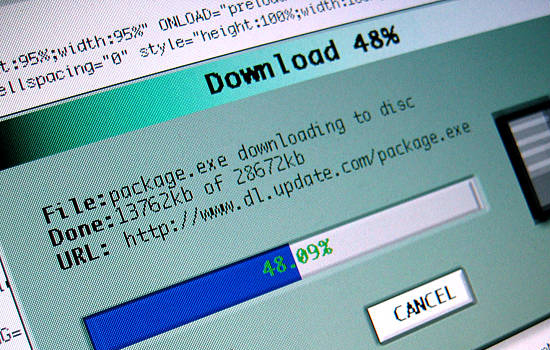
Except for things like tracking cookies, most Spyware needs installation. Installation monitors are available that will tell you of all software installations on your device. If you see an installation you didn’t request or don’t recognise it could be Spyware.
-
System Resources

A more technical approach is to monitor systems resource usage. Spyware is generally not written to the highest standards and does not minimise system resource usage. Indications of Spyware are random freezes, heavy disk and memory usage and screens flickering or going blank.
